Comparison Blog
Superflow vs. Pastel (2003): Which Website Feedback Tool Wins?

Chaitanya
Oct 24, 2023
12 min read
Introduction
You’re working on this design project you love. The team is tight, the flow is right but guess what is whack?
The feedback process.
You have to deal with countless email threads and long Zoom calls and it’s beginning to take the fun out of the project.
The feedback you’re getting from team members confirms your frustrations – they’re also drained from the numerous back and forth.
You know there are digital solutions out there that can make the feedback process smoother.
However, there’s one problem.
After narrowing the dozens of options to two – Superflow and Pastel – you don’t know which one to choose. Well, you’re about to find out!
Table of content
Pastel is a common annotation software that helps you with the feedback process on your website project. It has general features and functionalities that make it easy to communicate and collaborate on a website project. Pastel works through ‘canvases’. It copies your website and makes them accessible through links.
Screenshot capturing: Pastel allows you to take automatic screenshots of your website and share it as a feedback through a simple link.
Annotate on canvas: Pastel allows team members to address issues promptly with comments. With this feature, they can have instant interaction within the platform.
Easy integration: Integration with third-party apps like Trello, Jira and Asana is seamless on Pastel. You can automatically create tickets and tasks into these tools.
Unlimited guests: Pastel offers packages that allow collaboration from as many people as possible. This encourages collaboration with project stakeholders and improves the outcome of the project.
User mentions: Pastel lets you tag team members to call their attention to issues. This feature makes it easy to resolve issues quickly and efficiently, boosting accountability and communication.
Feedback control: With Pastel, you can control when you get feedback. Simply disable commenting with a click and feedback to you will be paused. This is perfect for managing distractions and improving workflow.
Pastel has plans for different categories of users. Here are the details:
Free forever plan: This plan costs $0 per month and allows 1 user.
Solo plan: Costing $29 per month. This plan allows 1 user.
Studio plan: This plan costs $99 per month, billed yearly. It starts with 5 users but can be extended to accommodate more users.
Enterprise plan: This plan costs $350 per month, billed yearly. It starts with ten users but can be extended to accommodate more users.
Superflow and Pastel are great contenders in the website feedback market and choosing one isn't an easy task. Each has its own strengths and weaknesses. But with this detailed comparison, you will be able to make up your mind easily. Let’s dive in!
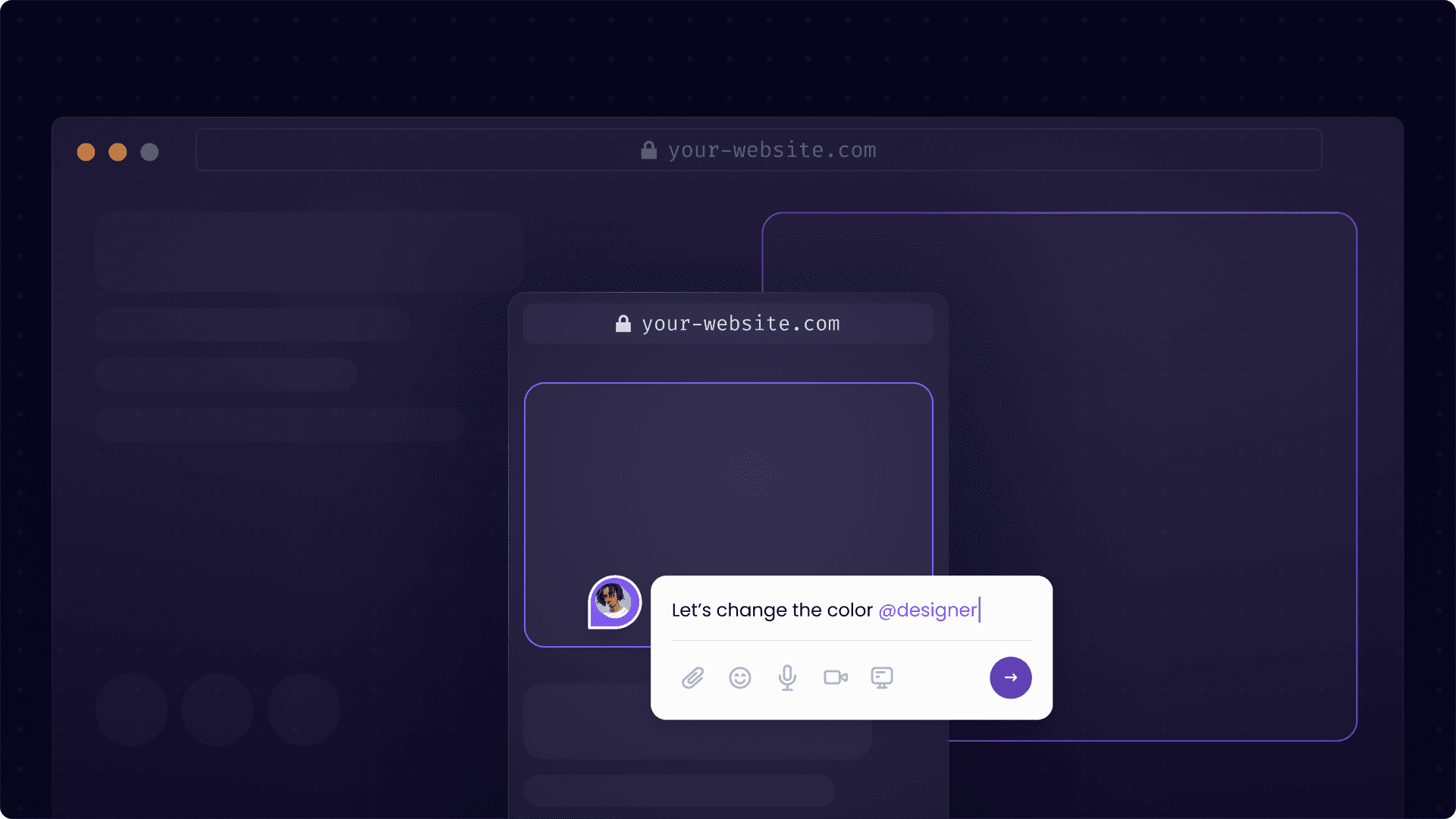
As one of the best Pastel alternatives, Superflow offers great flexibility by not only letting users drop precise comments on the website, but by allowing them to move comments around as necessary. Pastel, on the other hand, boosts precision with its commenting feature. However, once a comment is made, it can't be moved.
The ‘user mention’ feature in Superflow is a game changer that boosts collaboration and quickens the feedback process. Team members can call each other’s attention to an urgent issue and it would be resolved quickly. This tagging feature is absent in Pastel which may lead to a delay in resolving issues.
Pastel supports mainly smaller projects while Superflow has native integrations with platforms like Hubspot, Webflow and other enterprise CMS,making it suitable for both small and large projects.
Also, unlike Pastel, Superflow eliminates the need to buy licenses for products like Zoom, Loom and Slack as it has in-built audio, video and screen-sharing capabilities. Furthermore, Superflow provides built-in support for recording with AI transcription but with Pastel, you would need to buy licenses from providers like Loom.
Both Superflow and Pastel are compatible with different kinds of devices and support major browsers. Whether you’re accessing it via desktop, tablet or mobile phone, the user experience is top-notch. You and your team can work on your project anytime, anywhere on any device.
Superflow’s user-friendly interface is a winner any day. With its intuitive features, even newbies to website feedback tools can easily find their way around. For example, the arrow annotation feature makes directing attention to specific areas extremely easy.
Also, the flock mode feature which allows a user to show others interactions with the website is a great user experience booster. Little wonder Superflow is one of the top Pastel alternatives.
The user experience in Pastel is limited because it uses sandboxing, meaning you have to export your work to an isolated environment. Therefore, you can’t share feedback directly on your website. It runs on a web browser and does not support older browsers without frequent updates.
Also, it is not so easy to use for anyone new to website feedback tools. It takes time to understand the whole layout and switching between viewing modes can be a chore. Superflow, on the other hand, works directly on your website and on all devices and is easy to use for everyone.
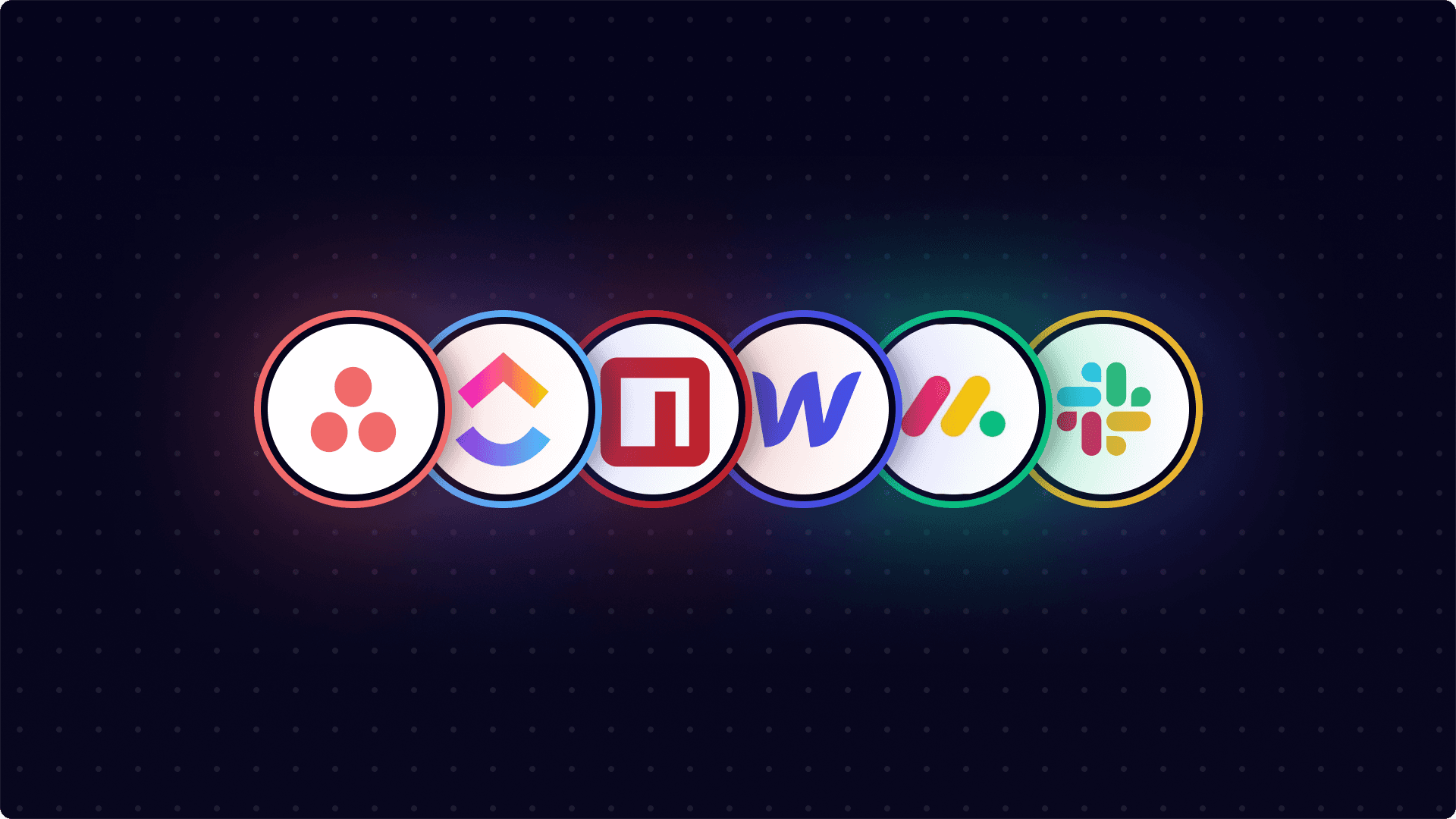
Superflow easily integrates with common project management tools like Asana, Slack and Clickup and has in-built support for Slack and email notifications. It supports webhooks that can help you set up custom rules, notifications, data processing, etc. This makes it fit seamlessly into any existing workflow you might have. Pastel is also okay for integration but its layout and workflow might pose some difficulty, especially as regards switching between viewing modes.
When it comes to improving website quality, both Superflow and Pastel put up a good show. However, Superflow takes the cake. With its AI copilot feature that provides rewriting suggestions, you’re guaranteed unique and improved website copy that’s custom-made for your target audience.
Pastel also stands out with its ‘Suggest Text Changes’ feature. With this functionality, you get to see how different copy suggestions look on your website. You can review these changes as many times as you like and improve the quality of your copy.
To start with, the value Superflow offers for the free package is better than what Pastel offers. Superflow allows two users for their free plan while Pastel allows only one user.
Although Superflow’s starter plan is $3 costlier than Pastel’s, the difference in value is wide. Superflow allows three active projects per month, three users (with the ability to add more users without upgrading) and up to five minutes of recording. For the same plan, Pastel allows only one user.
Pastel’s next plan, which is Studio, costs $83 while Superflow’s next plan costs less at $64 with better value.
Overall, Superflow has better pricing per value than Pastel.
Security is paramount when considering a website feedback tool and out of the two contenders, only Superflow boldly ticks that box. Because Superflow enables you to share feedback directly on your website, security risks associated with sandboxing are eliminated. Also, Superflow is Soc II Type 1 compliant, which is not the case with most providers.
Learned Something? Share it with a friend

Ready to comment & collaborate on your website?
Revise, iterate, and ship websites 10x faster.

Designer

Product Manager

Marketing

Developer

Designer

Developer






