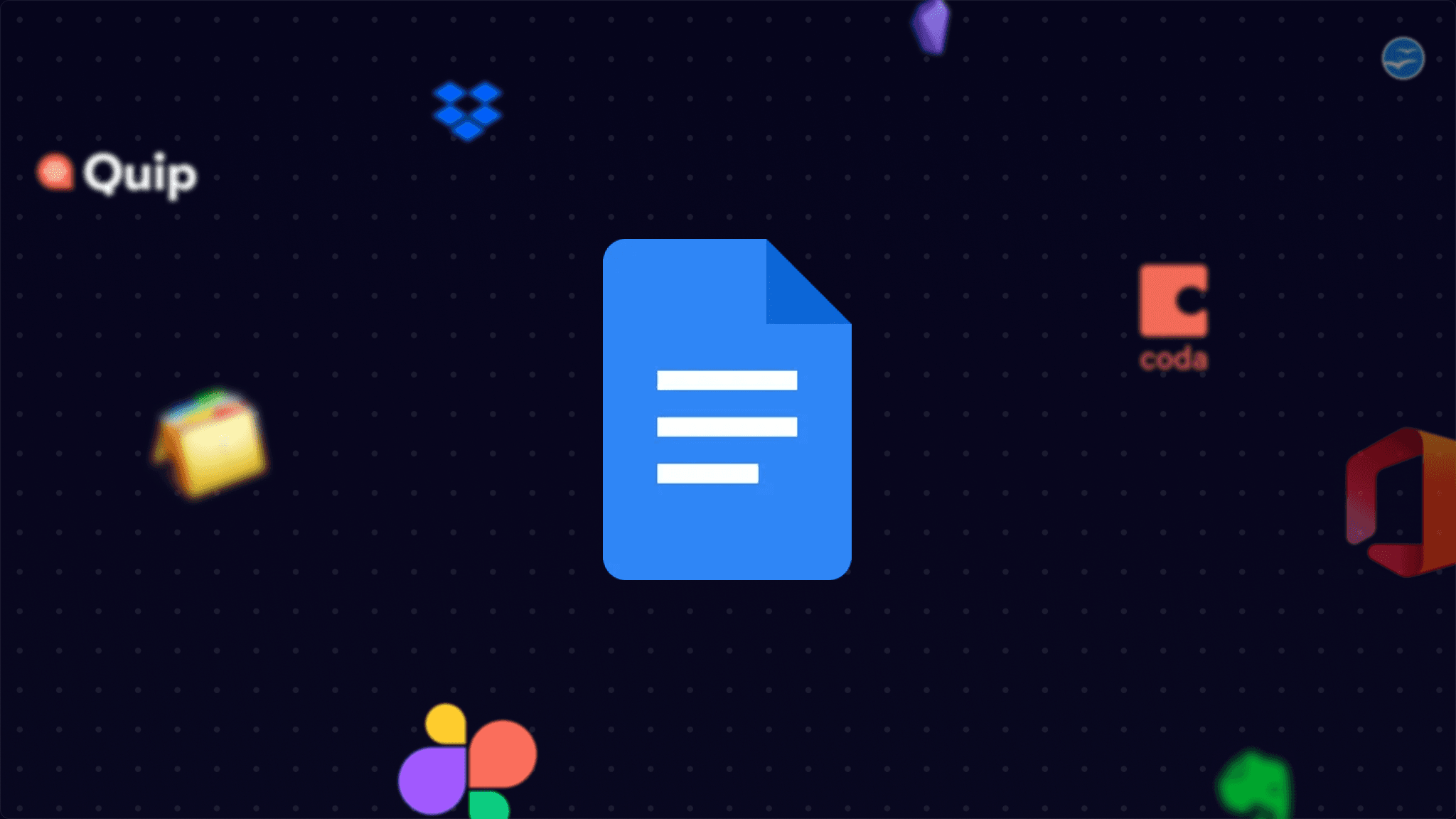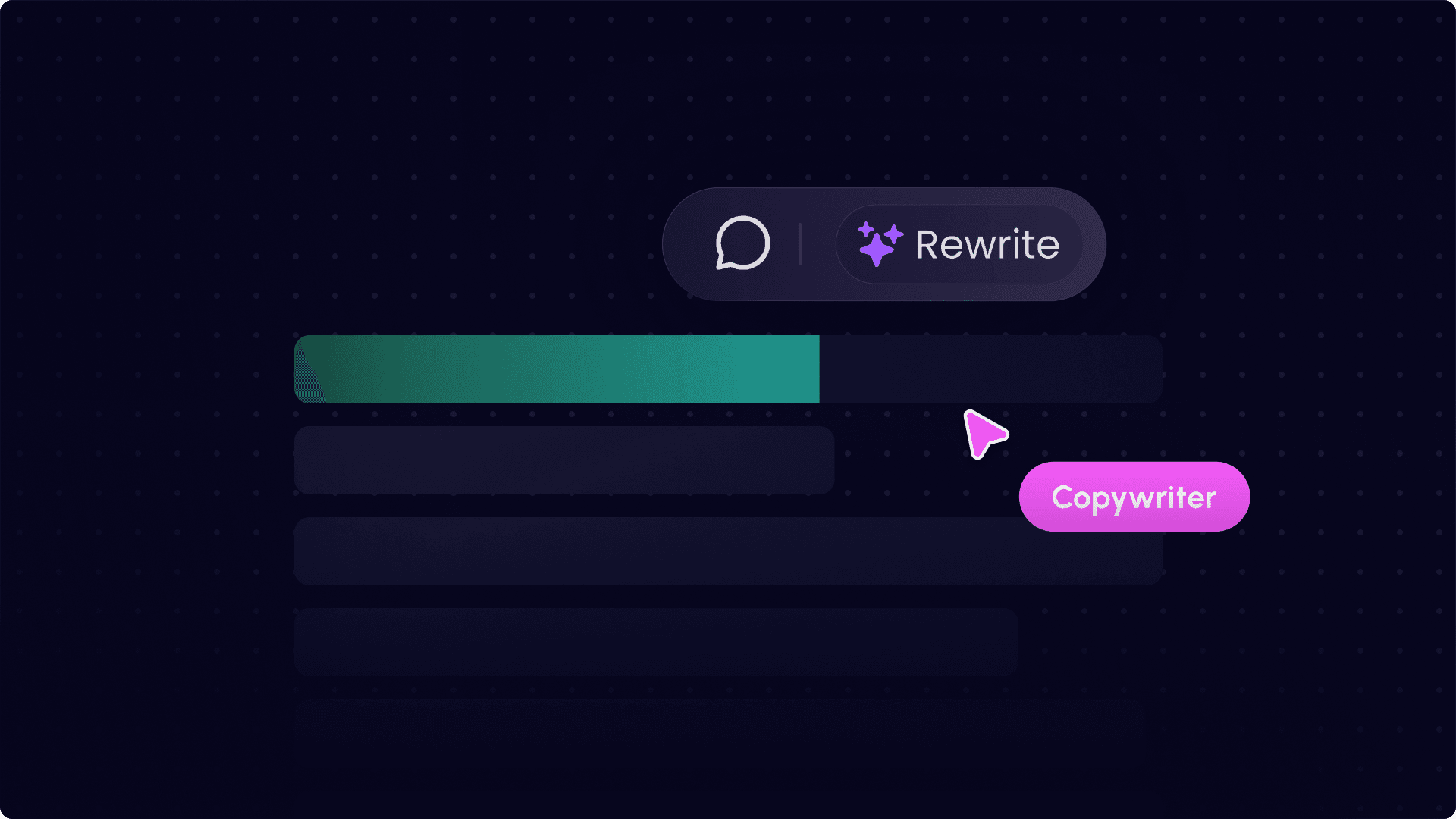Comparison Blog
Top Google docs alternatives and competitors
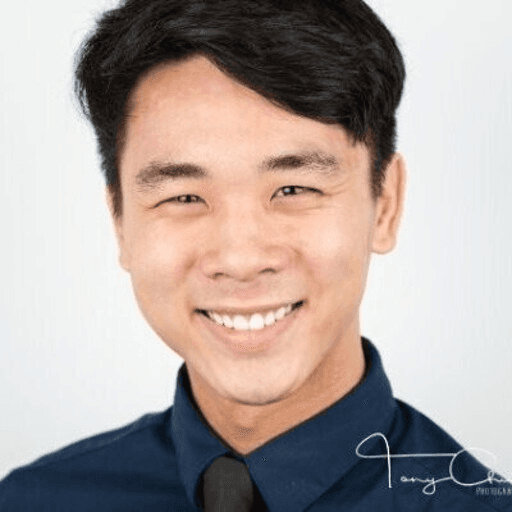
Benjamin
Nov 23, 2023
12 min read
Introduction
“I already use Google Docs, which is perfect. Why would I need an alternative?”
That’s probably the question on your mind right now.
Well, I have the perfect answer for you!
Google Docs is undoubtedly a popular document collaboration tool for many businesses, agencies and content teams. It’s a great tool to create and edit online or offline documents on your browser.
Now, while Google Docs has earned its place at the top, there are other worthy alternatives. These options offer advanced collaboration features, friendlier user interfaces and much more.
Not yet sold? You soon will.
I’ve done in-depth research that shows that these tools offer great features and performance and are great Google Docs alternatives. Let me convince you!
Table of content
With Superflow, your business enjoys smooth and seamless document creation, communication and collaboration across varying teams. It is an excellent alternative to Google Docs that is user-friendly and increases productivity. That’s not all; your marketing team gets to save time and money by using Superflow.
Key Features
Advanced collaboration features: Features like @ mentions, guest mode, private commenting, progress tracking and much more make Superflow the go-to alternative to Google Docs.
Assign tasks easily: You can assign tasks to specific team members or clients for more accountability.
Status management: Superflow allows you to add granular statuses to your comments, leading to better organization. This capability is not found in other competitors.
Reply comments swiftly: Your team can reply and have discussions inside each comment thread without leaving the document.
Comments priority: You can assign priorities to each comment. This feature is absent in other alternatives.
Built-in Kanban board: Superflow provides a built-in Kanban board to manage all your team's comments in one place.
Searching and filtering: With Superflow, you can search and filter comments for better time efficiency.
AI auto-categorization: Superflow auto-categorizes comments into bugs, feedback, and questions. This provides a faster review process.
Pricing
Basic plan(Free forever), Starter plan ($39 per month), Growth plan ($79 per month), Scale plan ($149 per month), Enterprise plan (tailored to client's needs)
Zoho Writer is a document management tool that works online. You can collaborate with team members on it. Zoho Docs comes with remarkable functionalities, such as a writing assistant and customizable reports. All your documents are stored on the cloud, making them safe and secure.
Key Features
Unlimited sharing: There are no restrictions or delays when sharing files and folders with team members.
Zip file uploading: You can upload the zip files you have on your laptop or PC to Zoho Docs to unzip. It will be re-created in Zoho Docs.
Built-in document editor: It has built-in online editors that can check for readability, grammatical errors, and style.
Pricing
Free forever plan, Standard plan ($5 monthly per user), Premium plan ($8 monthly per user)
Microsoft Office 365 is a cloud service platform. It houses Microsoft Office Word as an online tool for creating and editing documents. You have the advantage of collaborating with your team members on any document you create. However, you might have trouble using password-protected documents.
Key Features
Edit and co-author: You and your team can edit and co-author on Microsoft Office 365. All files saved go to OneDrive.
No email attachments: Document link sharing enables your email recipients to have access to editing and updating files and documents in real-time.
Convert to PDF easily: With Microsoft Office 365, you can change your documents to PDFs without extra costs.
Pricing
Business Basic ($6 monthly per user), Business Standard ($12.50 monthly per user), Business Premium ($22 monthly per user), Apps for Business ($8.25 monthly per user)
As an alternative to Google Docs, Quip is a great collaboration tool that lets users create and edit documents in real time. It fully integrates its services with Salesforce to boost the productivity of businesses.
Key Features
Easy collaboration: Quip's offline editing is always accessible, and you can chat with your collaborators easily and get engaging comments and feedback.
Access older versions: Your former document versions are never lost and can always be restored.
Salesforce integration: With access to live salesforce data, you can transform your sales business process, making it more efficient and productive.
Pricing
Quip Starter plan ($10 monthly per user), Quip Plus plan ($25 monthly per user), Quip Advanced plan ($100 monthly per user)
Evernote primarily works as a note-taking software to help you create, organize, and share notes. You can create and collaborate with your team effectively. This tool enables you to easily jot down all your thoughts and ideas so you can share them with your team.
Key Features
Create to-dos: Evernote allows you to easily create tasks that can be managed with team members.
Offline notes: There is no need for an internet connection to access and edit your notes.
Switch accounts easily: You can switch between personal, business or professional team accounts on the platform.
Pricing
Free forever plan, Personal ($14.99 monthly), Professional ($17.99 monthly)
ClickUp is a great project management software that equips teams to create tasks and manage projects. It has a good document editor called ClickUp Docs that lets you create and edit documents with your team on the spot. Also, you can easily share your documents with a link.
Key Features
Sharing and permission: Team members can give one another access to documents with just the click of a link.
Collaborate and edit: You and your team can easily work and edit documents without collisions.
Assign team members to comments: You can highlight any word(s) in your document and create a comment for your team members.
Pricing
Free forever plan, Unlimited plan ($7 monthly per user), Business plan ($12 monthly per user), Enterprise plan (customized to user's needs)
You probably know Dropbox as a cloud storage tool. But guess what? Dropbox also owns Dropbox Paper, a co-creating and co-editing tool for varying teams. It does not come with the capability to function for personal use. However, you can collaborate with your team effortlessly.
Key Features
Free virtual assistant: Dropbox Paper has a virtual assistant that informs you of upcoming deadlines and new documents shared.
Show your team anything: You can embed GIFs, Google Maps, Figma, Invision and Pinterest pins easily in your docs.
Create beautiful designs: Dropbox paper lets you design good documents without wasting time.
Pricing
Plus plan ($9.99 monthly per user), Essentials plan ($18 monthly per user), Business plan ($20 monthly per 3+ users), Business Plus plan ($26 monthly per 3+ users)
Coda allows you to create and work on documents in a collaborative space. Your team can be assigned to tasks and make decisions easily on Coda. It is a great documentation tool and works well as an alternative to Google Docs for collaboration. However, the font options on Coda are quite limited.
Key Features
Share ideas beyond words: Coda enables you to add videos, photos, and tables to your documents.
Task automation: It only requires you to type the "@" to assign tasks to people, just like in Google Docs.
Smooth document templates: The document templates in Coda are customized and tested to make your project documentation easier and flexible.
Pricing
Free forever plan, Pro plan ($10 monthly per user), Team plan ($30 monthly per user), Enterprise plan (customized to client's needs)
Apache OpenOffice is an open-source office software that contains a document editor, spreadsheets, slide presentations, 3D illustrations and much more. You can quickly correct grammatical errors and do spell checks. In comparison to other Google Docs alternatives, the user interface in OpenOffice is quite outdated and not so easy to navigate and use.
Key Features
Addition of mathematical equations: Apache OpenHouse has robust features that let you add mathematical equations to your document.
Quick comments: Just like other Google alternatives, you can make comments that are readily displayed on the side of the document.
Create illustrations: You can create beautiful drawings and illustrations inside your document.
Pricing
Free forever plan
Obsidian works as a note-taking and writing app. You can link your notes easily to each other in it. It acts like an AI assistant and helps you remember your notes' contents. You can journal your ideas and manage projects easily on Obsidian. It acts as a cool alternative to Google Docs.
Key Features
Notes linking: When writing, you can link your notes easily by simply using open and closed square brackets.
Create daily notes: Create a list of things you want to do or remember daily on Obsidian.
Cool templates: Obsidian has a great number of templates you can choose from and customize to your liking.
Pricing
Personal plan (free), Commercial plan ($50 yearly per user)
In this digital age, team collaboration is on a whole new level. And the best way to set the pace is by opting for the best solution in the market. While every alternative mentioned here has its own strengths, one tool towers above the others – Superflow!
Now, Superflow isn't your regular document collaboration software. It’s a comprehensive toolkit that boosts productivity, enhances teamwork and meets the demands of the modern-day work environments. It is indeed a worthy alternative to Google Docs.
Don't take my word for it – a quick trip to the beautifully designed website will warm your heart and change your mind. Plus, there’s surely a plan that fits your budget. And the best part? You can start with the Free Forever plan. A trial will convince you!
Learned Something? Share it with a friend

Ready to comment & collaborate on your website?
Revise, iterate, and ship websites 10x faster.

Designer

Product Manager

Marketing

Developer

Designer

Developer