Guides
Website Collaboration: A Guide to Getting It Right

Emma
Nov 20, 2023
15 min read
Introduction
Have you ever imagined a work day free of navigating countless Slack messages and email notifications? Or you’ve dreamed of communicating with your team and clients in one place?
With modern website collaboration tools, you can turn this dream into reality.
Website collaboration has transcended the basics, and smart teams rely on cutting-edge tools to elevate their communication game. Whether you're a marketing professional or a developer creating websites, landing pages, or other digital assets for numerous clients, these tools can keep you ahead.
Keep reading to learn how to collaborate on your website with these modern tools and enhance your collaboration process.
Here, I'll be sharing
The need to understand the needs of your clients and team for effective collaboration
Top website collaboration tools
How to choose a collaboration tool using Superflow as a case study.
How to collaborate on the website with Superflow.com
Best practices for collaborative projects
Let's get right into it!
What are the Top website collaboration tools?
Table of content
Webflow offers a commenting feature where users can use the comment plan for free.
Pastel is a website collaboration tool designed to make giving and receiving feedback on your website project easier. It comes with various features that streamline communication and enhance efficiency in project collaboration.
Additionally, Pastel uses 'canvases'-- it creates copies of your website and delivers them accessible through links.
Capture Screenshots Effortlessly: Pastel enables you to automatically capture screenshots of your website and share them for feedback using a simple link.
Efficient Canvas Annotations: Pastel empowers team members to address issues through comments on a canvas promptly. This means you will experience instant interaction within the platform.
Seamless Integration: Pastel integrates with third-party apps like Trello, Jira, and Asana. This feature allows for automatically creating tickets and tasks in these tools.
Inclusive Collaboration: Pastel offers packages that support collaboration with unlimited guests. This facilitates engagement with project stakeholders, ultimately enhancing project outcomes.
Team Communication with User Mentions: Pastel allows you to tag team members and draw attention to specific issues. This feature streamlines issue resolution, promoting accountability and effective communication.
Feedback Management: With Pastel, you control when feedback comes in. You can easily turn off comments with a simple click, pausing the reception of feedback. This feature is perfect for managing distractions and optimizing your workflow.
Pastel offers a free-forever plan for one user at a cost of $0 per month.Next is the Solo plan is priced at $29 per month for a single user. Moving up, the Studio plan costs $99 per month, billed annually, and initially supports 5 users, with the option to expand for more users. Finally, the Enterprise plan, priced at $350 per month and billed annually, begins with ten users and can also be expanded to accommodate additional users.
Superflow is one of the top website collaboration tools available in the market. It's a comprehensive one-stop shop for design and marketing teams to deliver and receive clear project feedback and efficiently collaborate. Superflow offers many features and capabilities that make website annotation easy at every stage of building a website, making it a
go-to website feedback tool for many design and marketing teams. It provides features like accurate comments, accurate comments, video recording, transcriptions, private comments, mentions, guest mode, and more for effective collaboration.
We'll use seven core metrics to show you how to choose a collaboration, and we'll use these metrics to examine Superflow.
Below are the metrics:
Annotation and collaboration capabilities
Compatibility
Ease of use
Integration and workflow
Ability to improve website quality
Pricing and value
Security.
Now, let's dive into the analysis!
Superflow's collaboration solution enables you to make precise comments on your website and move these comments when needed. The tool allows for detailed feedback, whether it's a specific area, element, or text. The 'user mention' feature enhances collaboration, expediting the feedback process. For instance, you can promptly draw a team member's attention to fix a glitch, a feature not commonly found in many feedback tools.
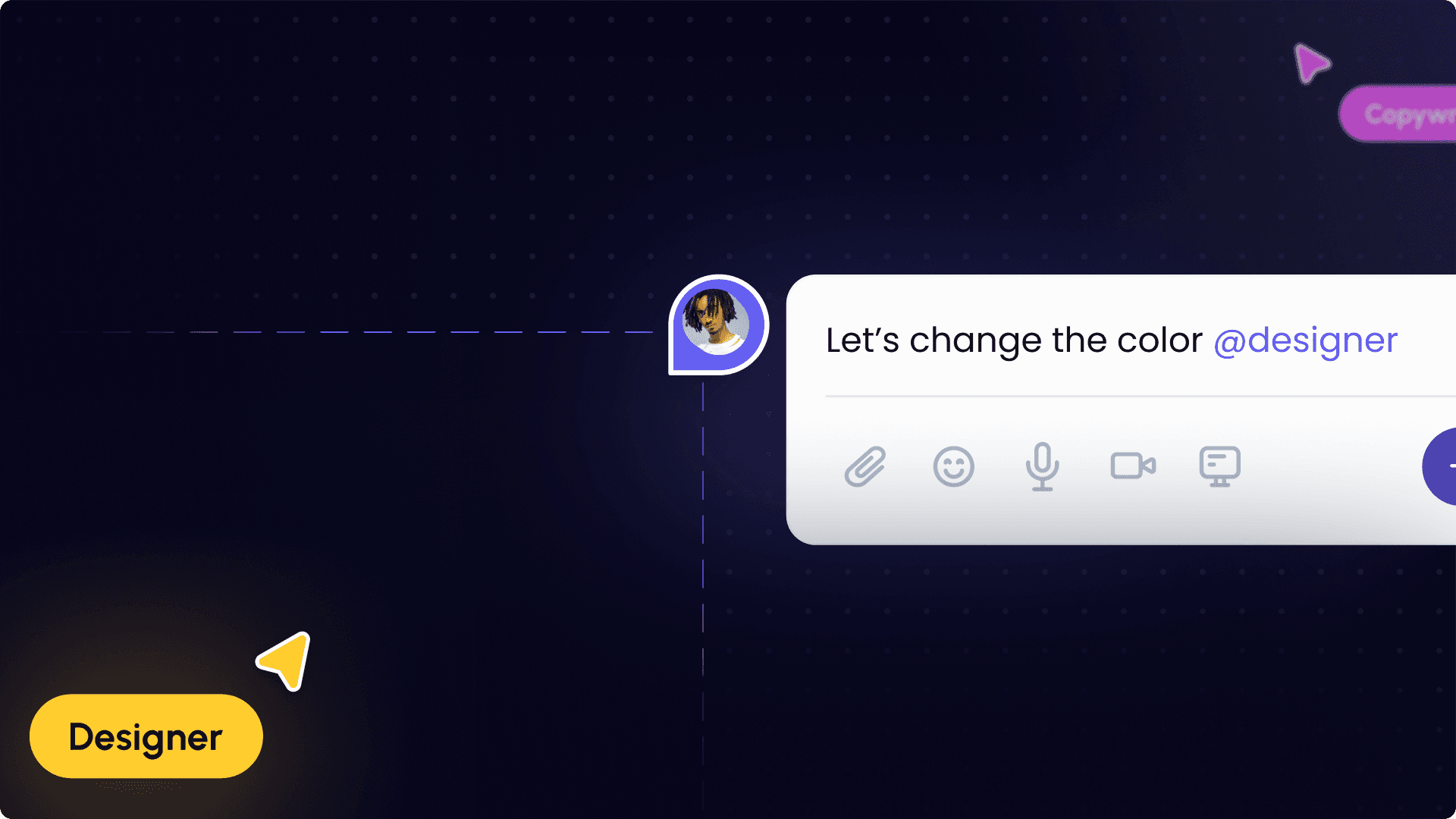
Additionally, Superflow eliminates the need for additional tools like Loom, offering built-in video, audio, and screen-sharing capabilities. Also, you can provide comments on elements, screen areas, or website copy. The tool ensures that no comments are lost, even after making changes to the website. This comprehensive approach makes Superflow a versatile and efficient website feedback and collaboration solution.
Learn more about Superflow’s collaboration abilities.
Superflow is compatible with different kinds of devices and supports most major browsers. This is because once it's installed, it becomes a part of your website, ensuring an excellent user experience on tablets, desktops, or mobile phones. It offers your team the flexibility to work on any device at any time. Also, it lets you review your website on all secured and password-protected sites, which is different from most feedback tools. Superflow's compatibility and versatility make it a valuable solution for teams looking for flexibility and comprehensive website review capabilities.
Superflow offers a straightforward and user-friendly interface that caters to users of all levels, making it accessible for diverse teams. The installation is a one-time process, and once set up, you can easily invite your team to join without requiring them to install the solution individually. This streamlines the onboarding process and ensures quick collaboration.

Further, Superflow enhances collaboration by bringing the entire process directly to your website, eliminating the need for third-party tools. The commenting experience is simple and aesthetically pleasing, similar to the smooth interaction found in Google Docs and Figma. This approach makes Superflow a user-friendly and integrated solution for efficient and visually appealing collaboration within your team.
Superflow integrates with popular project management tools like Slack, Clickup, and Asana. It supports in-built Slack and email notifications and offers webhooks for creating custom rules, setting up notifications, and optimizing workflow processes. Additionally, Superflow is compatible with various task managers, including Jira, GitHub, Linear, Trello, and more.

Unlike other website collaboration tools, Superflow allows your team to discuss and reply within each comment thread. It provides the flexibility to assign priorities to comments for quicker feedback. The tool also enables you to add granular statuses to comments, and with search and filter functionalities, tracking project progress becomes more manageable.
Furthermore, another standout feature of Superflow is its unique AI auto-categorization, streamlining the classification of comments into categories like bugs, feedback, and questions for a faster review process.
What's more?
Superflow includes a built-in Kanban board that consolidates all comments across different websites in one place to centralized content management. This comprehensive set of features positions Superflow as a versatile and efficient team collaboration and feedback tool.
As a comprehensive solution for enhancing website quality, Superflow extends beyond traditional feedback tools. It incorporates ChatGPT directly into your website, enabling you to prompt, rewrite, and generate website copies. This unique feature empowers you to create customized and improved content tailored to your target audience, ultimately driving better engagement and conversions. Superflow's integration of ChatGPT adds a powerful dimension to website optimization, allowing for more effective and personalized communication with your audience.
Superflow provides a free package, allowing you to try the solution at no cost. With this free plan, you can collaborate with at least one team member, allowing you to explore the features and benefits of Superflow before making any commitments.
Whether you're an independent freelancer or part of a larger team, Superflow has a package designed to meet your specific needs. Here are the details:
Basic: Enjoy free access forever with $0/month, supporting one active project monthly, and additional benefits. Sign up to get started.
Starter: Priced at $29/month, this plan accommodates three active projects and offers other features for your convenience.
Growth: For $64/month, unlock unlimited project capabilities and more, enhancing your experience with added features.
Scale: Elevate your options at $124/month, providing unlimited features and extra perks to meet your expanding needs.
Enterprise: Explore customized pricing options by booking a demo. Tailor your plan to fit your enterprise requirements perfectly.
When choosing a website feedback tool, prioritizing security is crucial, and Superflow emerges as the top-tier option. What sets Superflow apart from its competitors is its ability to enable direct feedback on your website, eliminating security risks associated with sandboxing. Also, Superflow proudly holds SOC II Type I compliance—a feature absent in most other providers.
Furthermore, Superflow operates directly on your live site, eliminating the common practice of creating copies on external servers. Superflow's robust data storage capabilities are further highlighted, offering dedicated storage for your comments data—a feature rarely found among other players in the field. Additionally, Superflow places a premium on encryption, ensuring the security of your comments data during transit and at rest through industry-standard protocols. Finally, Superflow is powered by google cloud, aligning with the gold standard in the industry.
Click here to use Superflow for free.
Setting up Superflow with Webflow is a straightforward process. Follow these steps to integrate Superflow with your Webflow site seamlessly:
Enter Site URL: Begin by entering the site URL where you want to install Superflow.
Select Webflow: From the list of options, choose Webflow to install Superflow with Webflow.
Copy Superflow Code: Copy your unique Superflow code from the onboarding flow or your project settings in the dashboard.
Access Webflow Site Settings: Navigate to Site Settings on your Webflow site by clicking the dropdown menu in the top left.
Go to Custom Code Tab: Click on the Custom Code tab within Site Settings.
Add Superflow Code: Paste your unique Superflow code into the Footer section.
Publish Webflow Site: Click the publish button in the top right to publish your Webflow site.
Verify Installation: Click the VERIFY INSTALL button. You should be redirected to your published Webflow site with a success message if successful.
Troubleshoot if Unsuccessful: If unsuccessful, troubleshoot for potential mistakes such as not saving the custom code, accidentally installing multiple Superflow scripts, etc.
Navigate to Webflow Site: Once verified, navigate to your Webflow site.
Enable Superflow: Add "?review=true" at the end of the URL to enable Superflow.
Test Superflow: You should now see a Superflow toolbar on the bottom right of your screen.
Start Commenting: Begin using Superflow by dropping your first comment.
By following these steps, you'll have successfully set up Superflow with Webflow, enhancing your collaboration and feedback process.
Provide Your Site URL: Share the URL of the site where you wish to install Superflow.
Choose Wordpress from the Platforms List: Opt for Wordpress from the available options to install Superflow using Wordpress.
Copy Your Unique Superflow Code: Retrieve your unique Superflow code either from the onboarding flow or your project settings in the dashboard.
Insert Your Unique Superflow Code into functions.php: Access your Wordpress source code, locate the file named functions.php in the wp-includes folder, and append your Superflow code at the file's end. Remember to save the changes.
Deploy Your Wordpress Site with the Updates: Deploy your Wordpress site after implementing the changes.
Confirm Your Installation: Verify your Superflow installation by clicking the Verify button in the onboarding flow. Upon success, you will be directed to your published Wordpress site with a corresponding success message.
Troubleshooting: Encountering issues with verification? Common mistakes include forgetting to save the Custom Code, failing to publish the site, dealing with cached browser versions, omitting ?review=true from the URL, publishing changes on a staging URL instead of a Prod URL, or unintentionally installing multiple Superflow scripts in the Custom Code.
Access Your Wordpress Site: Once you've confirmed Superflow installation, visit your published site and append ?review=true to the URL to activate Superflow. Example: mywebsite.wordpress.com/?review=true.
Explore Superflow Features: With Superflow active, a toolbar will appear at the bottom right of your screen.
Leave your first comment
Note you can use Superflow on other websites like Shopify, Wix, Hubspot Bubble and many more. Click here to learn more.
Whether your team is engaged in project execution, addressing client requests, or overseeing daily tasks, adopting best practices for collaborative projects enhances efficiency and overall outcomes.
Below are some best practices for collaborating on a project.
Establish goals: you need to state the goal you want to achieve before you begin the collaboration. This will help you identify the vital elements of your collaboration and how to attend to them.
Choose the right Collaborative tool: With the countless collaborative tools available, you need to look out for the one that best suits your team's needs. Evaluate factors like collaboration abilities, ease of use, compatibility, integration and workflow capabilities, and security. For example, tools Superflow, Webflow, and Pastel are popular alternatives that offer a wide range of robust features for collaboration.
Encourage Active Participation and Collaboration: You need your team to actively participate to get the most out of a team collaboration tool. So, building a vibe of active involvement and teamwork among teammates is essential. You can start by facilitating open talks, encouraging the sharing of ideas, and supporting cooperation across different functions. Establish a setting where team members feel at ease sharing their ideas. You can achieve this by incorporating tools within the collaborative tool with features like categorized comment sessions, discussion boards, and real-time chat functions.
Establish Clear Workflows and Processes: Smooth collaboration and successful project completion hinge on effective workflows and processes. You need to create a transparent, easy-to-follow workflow detailing task steps, responsibilities, and dependencies. Use a collaborative tool for progress tracking, task assignments, and automated notifications.
Leverage Automation and Integration: Boost your productivity with collaborative tools like Superflow, with powerful automation and integration features. Use automation to perform repetitive tasks like reminders and report generation. Also, you can integrate your collaboration tools with key platforms your team uses, such as calendars, document sharing, or communication tools. This integration will facilitate smooth information flow, eliminate redundant efforts, and save valuable time.
Switch up your collaboration process with modern collaboration tools
The approach to website collaboration has evolved, and modern teams are adopting tools like Superflow to enhance communication with their team and clients. It's a step worth considering for your workflow as well. Opt for an efficient collaboration solution that ensures your team stays aligned and your clients receive attentive and well-managed service.
Superflow provides an all-in-one collaboration solution, simplifying giving and receiving information on your website projects. The solution offers features that enhance communication and improve project efficiency, making it stand out from other collaboration tools. Superflow encompasses everything you need in a collaboration tool, including annotation and collaboration capabilities, compatibility, ease of use, integration, workflow, enhancing website quality, pricing and value, and security.
Learned Something? Share it with a friend

Ready to comment & collaborate on your website?
Revise, iterate, and ship websites 10x faster.

Designer

Product Manager

Marketing

Developer

Designer

Developer






